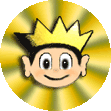
Korg M3r
100 Programs • 100 Combis
Only $25
Mac/PC Sysex or Midi File
Korg released the M3/R rackmount in 1989 as a followup to their ground breaking M1 and M1/R workstations. It has many of the same features included in the M1 - AI synthesis, 16 voice polyphony and many of the same types of sounds that made the M1 so popular. However to scale back on costs, the sequencer was eliminated and all voices were processed through a single oscillator instead of the two oscillators available on the M1. This can be a limitation in the sound creation process, but programs can be layered in combination mode to achieve the double oscillator effect.
The M3/R also included 33 of the same effects in the M1 including reverb, chorus, delay, an exciter and a good equalizer. It could also read many of the same PCM data that was on the cards that Korg released as PCM sets for the M1. The M3/R can be difficult to program from the front panel. It's small screen, limited buttons, and buried menus can make programming a challenge. However, this problem can be eliminated with the addition of the Korg RE1 Remote Editor or a good software editor.
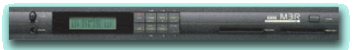
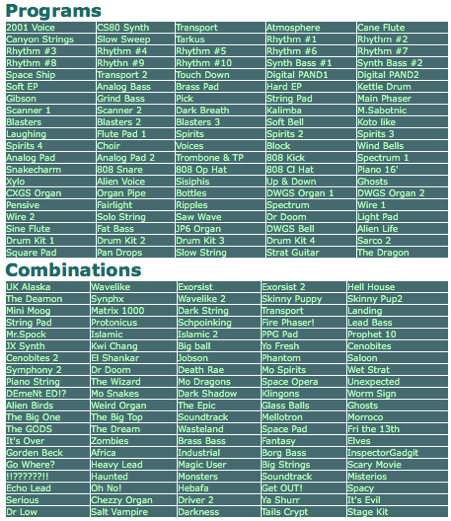
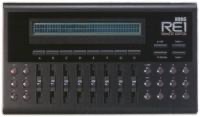
Korg RE1 Editor
The Korg RE1 divides the parameters into 6 sections: Combination, Combination Edit, Program Edit, Effect, Global, and Drum Kit. Even the most sophisticated editing operations can be made quickly and easily since multiple parameters can be changed by the 8 sliders. I would recommend picking this up if your interested in making your own sounds. Another option is getting an editor like MOTU's Unisyn for creating new sounds. We have used Unisyn with hundreds of different synths to create our custom libraries including the sounds that we are offering for the M3/R.
Our M3/R patches are available in system exclusive (.syx) or standard midi files (.mid) for Mac or PC computers. Sorry, but we do not offer the sounds on RAM or PCM sound cards. The cards have not been made in many years and we no longer support that format. If your computer has a midi interface or sound card connected to the USB port, you can use your midi interface to load in the sounds. We provide the software along with your order that will load in the sounds for you. Midi interfaces are an inexpensive alternative to purchasing RAM or PCM cards.
Our sounds will also get you back in business if your M3/R battery has died and you lost all the sounds in the memory.
